
Best Cloud PCs for Gaming 2025 – Shadow, Parsec & More
Upgrading to a new GPU in 2025 isn’t cheap. With the RTX 4090 still sitting at premium pricing and next-gen GPUs projected to cost over $2,000, many gamers are avoiding the hardware upgrade cycle altogether. Instead, they’re embracing Cloud PCs for gaming—a solution that delivers powerful virtual gaming rigs accessible from almost any device cloud pc gaming streaming rdp.
From Shadow PC to AirGPU, Paperspace, and MaximumSettings, Cloud PCs let you rent a high-performance gaming desktop in the cloud. Whether you’re on an older laptop, a MacBook, or even a tablet, you can stream games with performance comparable to a local rig—without the upfront cost of hardware.
This 2025 guide covers:
- The best Cloud PCs for gaming and their features.
- How Cloud PCs differ from cloud game streaming services like GeForce NOW and Xbox Cloud Gaming.
- Pricing comparisons, latency benchmarks, and performance tips.
- FAQs gamers should know before subscribing.
Let’s dive in. 🎮
Why Choose a Cloud PC for Gaming in 2025?
Cloud PCs are no longer a “future experiment.” In 2025, they’re mainstream. Here’s why gamers are switching:
- High GPU costs → Cloud PCs give access to RTX 3070–4090 performance without paying thousands upfront.
- Device flexibility → Play AAA games on MacBooks, Chromebooks, or old laptops.
- Scalability → Pay hourly for peak gaming sessions or monthly for unlimited play.
- All-in-one desktops → Unlike cloud streaming, Cloud PCs provide a full Windows desktop for gaming, modding, streaming, and productivity.
Key Factors When Choosing a Gaming Cloud PC
Not all Cloud PCs are equal. Here are the specs and features that matter most cloud pc gaming streaming rdp:
1. Latency & Regions (Ping = Playability)
Latency determines how responsive your gameplay feels. Even with an RTX 4090, high ping makes games unplayable.
- <60 ms → Playable for most genres.
- <30 ms → Essential for competitive shooters or rhythm games.
- Always test during your peak gaming hours to measure real performance.
📊 Example Latency Benchmarks (US, 2025)
| Region | Shadow PC | AirGPU | Playability |
| US East | 28 ms | 30 ms | Excellent |
| US West | 42 ms | 45 ms | Good |
| EU Central | 95 ms | 100 ms | Playable only |
2. Codec & Streaming Quality
Even a high-powered rig is useless if the video stream looks blurry.
- Parsec → Still the gold standard for low-latency, high-quality streaming.
- Look for providers supporting higher bitrates, 4:4:4 color modes, and smooth 1080p/1440p/4K playback.
- FPS titles like Call of Duty or Valorant are the ultimate codec stress tests—poor quality turns them into pixelated messes.
3. Hardware Specs That Actually Matter
Don’t be fooled by flashy marketing—these are the specs you should demand in 2025:
- GPU & VRAM → RTX 3070 or higher with 8–16 GB VRAM.
- CPU Single-Core Speed → Crucial for sims and RTS games.
- RAM → 16 GB minimum.
- Storage → SSD-only setups. HDD-based cloud PCs are outdated.
4. Pricing Models (Hourly vs Monthly)
Cloud PC pricing varies widely. Some charge hourly, others monthly, and some use hybrids.
📊 Pricing Snapshot (2025)
| Provider | Entry Price | Billing Model | Storage Options |
| Shadow PC | $29.99/mo | Monthly | 256 GB SSD+ |
| AirGPU | $0.80–$2.50/hr | Hourly / Monthly | Flexible tiers |
| Paperspace (DO) | $8/mo + usage | Hybrid | Scalable |
| MaximumSettings | $0.99/hr | Hourly only | Limited |
💡 Pro Tip: If you only game on weekends, hourly billing is much cheaper than a full monthly subscription.
5. Software & Streaming Stack
The protocol you use can make or break your gaming experience:
- Parsec → Best for low-latency gaming.
- Moonlight/Sunshine → Great open-source alternatives.
- RDP → Fine for remote work, not recommended for gaming.
Best Cloud PCs for Gaming in 2025
⭐ Best Overall: Shadow PC
If you want plug-and-play simplicity, Shadow PC remains the leader.
- Full Windows desktop → Install Steam, Epic, Battle.net, and mods.
- Simple monthly pricing → No hidden hourly costs.
- Cross-platform support → Windows, macOS, Android, iOS.
✅ Best for:
- Daily gamers who want reliability.
- Mac users seeking Windows gaming without dual-boot.
🖥️ Case Study: A 2024 MacBook Air user installed Shadow PC, connected a PS5 controller, and played Cyberpunk 2077 at 1080p/60fps—no Bootcamp or eGPU required.
🔧 Best DIY Flexibility: AirGPU + Parsec
AirGPU is like AWS for gaming—maximum customization with flexible pricing.
- Hourly billing saves money for casual gamers.
- GPU tiers from RTX 3070 to RTX 4090.
- Turn rigs on/off instantly.
✅ Best for:
- Gamers who enjoy tinkering with setups.
- Players needing scalable GPU performance.
🖥️ Case Study: A gamer rented an RTX 4090 for Baldur’s Gate 3 launch week, then scaled back to RTX 3070 for casual sessions—saving over $120/month.
🎥 Best for Creators + Gamers: Paperspace (DigitalOcean)
Paperspace is more than just gaming—it doubles as a creative workstation.
- Ideal for video editing, AI, and 3D rendering.
- Flexible pricing: base fee + usage.
- Smooth scaling for CPU, GPU, and storage.
✅ Best for:
- Streamers and YouTubers.
- Developers and designers who also game.
⏱️ Best Hourly Rental: MaximumSettings
For those who hate subscriptions, MaximumSettings offers pure pay-as-you-go pricing.
- Hourly rentals for gaming on demand.
- Multiple GPU options available.
- Minimal setup required.
✅ Best for:
- Casual gamers (<10 hrs/week).
- Players testing cloud gaming before committing.
Cloud PC vs Cloud Game Streaming (What’s the Difference?)
Many confuse Cloud PCs with cloud game streaming services like GeForce NOW. They’re very different.
| Feature | Cloud PC (Shadow, AirGPU) | Cloud Game Streaming (GeForce NOW, Xbox Cloud) |
| Ownership | Full Windows desktop | Limited to curated libraries |
| Flexibility | Install mods, launchers | Restricted titles only |
| Mods | Fully supported | Often blocked |
| Input Feel | Excellent (Parsec, Moonlight) | Varies by provider |
| Pricing | Monthly/hourly | Subscription tiers |
| Best for | Power users, modders, creators | Casual/convenience gamers |
🔑 Takeaway: If you want mods, overlays, and full PC freedom → go with a Cloud PC. If you just want plug-and-play gaming → cloud streaming is enough.
Setup Tips to Minimize Lag
A few optimizations can massively improve your experience:
- Use Ethernet or Wi-Fi 6/6E close to the router.
- Cap in-game FPS to match stream framerate.
- Increase streaming bitrate (adjust slightly for stability).
- Disable background downloads and sync apps.
- Always choose the nearest data center.
- For competitive games → enable Fullscreen Exclusive and disable unnecessary effects..
Conclusion: The Best Cloud PC for Gaming in 2025
- Shadow PC → Best overall (simple, stable, turnkey).
- AirGPU + Parsec → Best flexibility and tinkering.
- Paperspace → Best for creators who also game.
- MaximumSettings → Best casual/hourly rental.
In 2025, Cloud PCs finally deliver on the promise of high-end gaming without expensive hardware. cloud pc gaming streaming rdp Whether you’re on a MacBook, an aging laptop, or just don’t want to spend thousands on GPUs, Cloud PCs give you the power of a gaming PC in the cloud—scalable, affordable, and future-proof.
FAQs — Cloud PCs for Gaming in 2025
Cloud PCs for gaming are ideal if you want RTX-level performance without spending $2,000+ on hardware. They’re affordable, flexible, and work on almost any device. However, for professional eSports, a local gaming PC still offers lower latency and more consistent performance.
Yes, Cloud PCs like Shadow PC and AirGPU provide a full Windows desktop, letting you install mods, overlays, and third-party tools. Unlike cloud game streaming services, Cloud PCs support complete customization, making them the best option for gamers who enjoy modding and tweaking their setups.
For smooth Cloud PC gaming in 2025, you’ll need at least 20 Mbps for 1080p/60fps streaming. If you want higher resolutions like 1440p or 4K, aim for 50 Mbps or higher, with stable ping under 40 ms for competitive gaming performance.
Yes, Cloud PCs support Xbox, PlayStation, and third-party controllers. Services like Shadow PC and Paperspace allow both USB and Bluetooth connections, so you can easily pair your controller with your device. This makes Cloud PC gaming flexible and convenient across laptops, tablets, and even smartphones.
The cheapest Cloud PC option in 2025 depends on usage. MaximumSettings offers low hourly pricing, perfect for casual gamers. Shadow PC remains the most affordable monthly subscription with stable performance. If you only game occasionally, pay-as-you-go Cloud PC rentals save the most money.
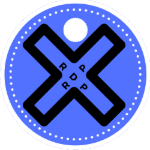
Leave a Reply