
Affordable RDP for Students & Remote Workers
Technology in 2025 has advanced rapidly, but one challenge remains the same: powerful hardware is expensive. Students can’t always afford high-end laptops, freelancers often juggle multiple client projects, and remote workers need secure access to corporate systems — all without breaking the bank cheap rdp cheapp rdp hosting.
Enter affordable RDP hosting. Instead of upgrading your physical machine, you rent access to a powerful remote server through Remote Desktop Protocol (RDP). Think of it as borrowing someone else’s high-end computer, streamed directly to your device.
With the right plan, you can:
- Run Windows-only software on macOS, Linux, or even Chromebooks.
- Tap into GPU/CPU performance instantly, without hardware upgrades.
- Access secure desktops from anywhere with just an internet connection.
- Save money by paying hourly or monthly instead of buying new hardware.
For students, freelancers, and remote workers, cheap RDP hosting is one of the smartest productivity hacks in 2025.
RDP vs Alternatives: Which One Should You Pick?
Not every workload requires cheap RDP. Before diving in, let’s compare alternatives:
- RDP Hosting → Best for full desktop environments, GPU workloads, or persistent workspaces.
- Cloud IDEs / SaaS Tools → Great for coding or lightweight tasks directly in the browser.
- VPN + Office Desktop → Perfect for secure access to company resources but limited in flexibility.
👉 If you want flexibility, compatibility across devices, and raw computing power, RDP hosting wins almost every time.
Core Features to Look for in Cheap RDP Hosting
Choosing the right provider is about more than just price cheap rdp cheapp rdp hosting. Here’s what matters:
1. Security (Non-Negotiable)
- SSL/TLS encryption for safe connections.
- Two-Factor Authentication (2FA) to block intruders.
- Firewall & IP-based restrictions.
Tip: Avoid providers that skimp on these — cheap shouldn’t mean insecure.
2. Performance (Tailor It to Your Needs)
- Students → 1–2 vCPU, 2–4 GB RAM.
- Freelancers → 4 vCPU, 8–16 GB RAM, optional GPU.
- Remote Workers → 4–8 vCPU, 8–16 GB RAM, strong security layers.
3. Compatibility
Works across Windows, macOS, Linux, tablets, and even Chromebooks. Browser-based cheap RDP access adds bonus flexibility.
4. Pricing Models
- Hourly → Perfect for students and part-time users.
- Monthly → Best for freelancers and professionals with consistent workloads.
5. Support & Reliability
Uptime guarantees, responsive support, and transparent billing are critical — don’t cut corners here.
Best Affordable RDP Providers in 2025
To save you research time, here are 5 popular RDP hosting providers worth considering:
1. RDPExtra
- Pros: Student-friendly plans, flexible hourly/monthly billing, quick setup.
- Cons: Shared plans may slow down during peak hours.
- Best For: Students and freelancers who need affordability above all.
2. Kamatera
- Pros: Cloud VPS with customizable resources, pay-per-minute billing, global datacenters.
- Cons: Requires technical knowledge to set up.
- Best For: Developers and freelancers who want scalability.
3. VPSCheap / VPSMart
- Pros: Among the lowest-cost RDP options, prepaid available.
- Cons: Limited support, reliability not as strong as premium providers.
- Best For: Students testing projects or using RDP occasionally.
4. ScalaHosting
- Pros: Balanced pricing, strong support, enhanced security features.
- Cons: Slightly more expensive than ultra-cheap providers.
- Best For: Remote workers who value uptime and data protection.
5. Hostwinds
- Pros: SSD-powered VPS, enterprise-grade reliability, 24/7 support.
- Cons: Prices higher than entry-level providers.
- Best For: Freelancers and professionals handling heavy workloads.
Students vs Freelancers vs Remote Workers: Who Needs What?
| User Type | Recommended Specs | Pricing Model | Best Use Case | Suggested Plan |
| Students | 1–2 vCPU, 2–4 GB RAM | Hourly/Prepaid | Coding labs, exams, light tasks | Shared RDP |
| Freelancers | 4 vCPU, 8–16 GB RAM + GPU | Monthly | Video editing, client projects | Dedicated RDP |
| Remote Workers | 4–8 vCPU, 8–16 GB RAM + security | Monthly | Corporate apps, compliance tasks | Enterprise RDP |
This breakdown ensures you don’t overpay for resources you won’t use while still getting reliable performance.
Real-World Setups: Practical Scenarios
- Student Setup → Shared RDP with 2 vCPUs, 4 GB RAM, hourly billing. Cheap and flexible.
- Freelancer Setup → Dedicated RDP with GPU, 8–16 GB RAM. Perfect for design/editing.
- Remote Worker Setup → Dedicated RDP with enterprise security (firewall, 2FA). Ideal for corporate compliance.
Money-Saving Hacks for RDP Hosting
- Shared vs Dedicated RDP
- Shared = cheaper, great for students.
- Dedicated = reliable, best for professionals.
- Shared = cheaper, great for students.
- Hourly Billing → Pay only when you use it.
- Lightweight OS → A streamlined server OS improves performance.
- Optimize Apps → Lower resolution, reduce color depth, close unused apps.
- Choose Nearby Datacenters → Lower ping = smoother RDP sessions.
Common Pitfalls (and How to Avoid Them)
- Hidden Bandwidth Charges → Read fine print before committing.
- Overpaying for Unused Specs → Start small, scale later.
- Weak Security → Never use RDP without 2FA.
- Wrong Server Location → Always test latency before purchase.
Troubleshooting: Fixing Slow RDP Sessions
- Improve internet speed (prefer wired over Wi-Fi).
- Lower display resolution and color depth.
- Close unnecessary local background apps.
- Switch to a datacenter closer to your location.
Conclusion: Affordable Doesn’t Mean Weak
The key to finding the best RDP hosting in 2025 is knowing your priorities:
- Students → affordability first.
- Freelancers → balance performance + cost.
- Remote workers → prioritize security.
With providers like RDPExtra, Kamatera, ScalaHosting, cheap rdp cheapp rdp hosting and Hostwinds, you can build a reliable setup that delivers premium performance at a fraction of the cost of new hardware.
FAQs — Affordable RDP Hosting (2025)
The most affordable option for students is usually shared or hourly RDP hosting. Providers like RDPExtra and VPSCheap offer prepaid, low-cost plans ideal for coding labs, light projects, or exam practice. These plans provide enough CPU and RAM for typical student workloads without locking you into expensive monthly subscriptions.
Yes, cheap RDP can be very secure if you select a provider that offers SSL/TLS encryption, two-factor authentication (2FA), and proper firewall/IP restrictions. Always avoid free or ultra-cheap providers that compromise security. Regularly update passwords and enable 2FA to ensure your remote desktop remains protected from unauthorized access.
While you technically can use RDP for gaming, it’s not ideal due to latency and streaming limitations. RDP is best suited for productivity tasks like coding, editing, or running software remotely. For gaming, dedicated cloud gaming services like GeForce NOW or Shadow PC deliver better performance, graphics quality, and lower input lag.
Freelancers should aim for at least 4 vCPUs and 8 GB RAM, with GPU support if working on video editing, 3D design, or rendering. A dedicated RDP plan ensures consistent performance across multiple tasks, while monthly billing models help manage costs for client projects or professional workloads without performance bottlenecks.
To minimize lag, choose a server close to your location and ensure a stable internet connection. Lower display resolution, reduce color depth, and close unused local applications. Using lightweight server OS and optimized RDP apps also helps. These adjustments improve responsiveness, making remote desktop sessions smoother even on lower bandwidth connections.
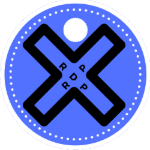
Leave a Reply