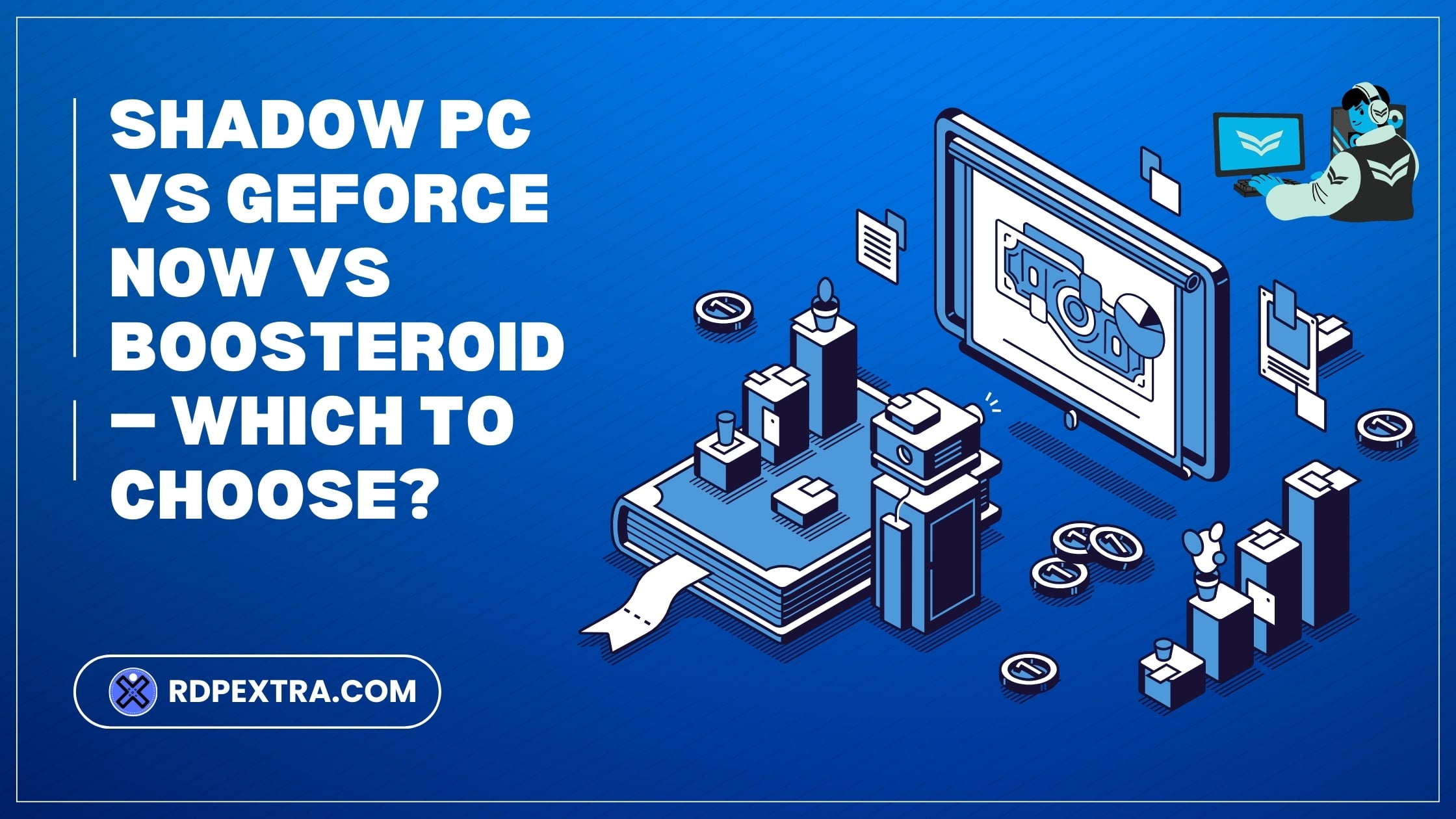
Shadow PC vs GeForce Now vs Boosteroid: Which Cloud Gaming Service Actually Wins — and For Who?
Cloud gaming promises the fantasy: play modern PC Game streaming from a phone, a battered laptop, or a MacBook without buying a new GPU. But not all cloud gaming services are built the same — and your ideal choice depends on whether you want a full Windows PC in the Cloud gaming, the fastest GPU stream, or the cheapest, browser-play option. Today I compare three big names — Shadow PC, GeForce Now, and Boosteroid — Shadow PC vs Other Cloud Gaming Services and give practical recommendations so you can pick the right one for your setup and wallet.
How I compared them (short, practical methodology)
To keep the comparison useful and repeatable I evaluated each service across a common set of criteria:
- Performance & hardware tier (GPU generation, available resolutions / framerates)
- Latency / responsiveness (real-world input lag implications)
- Game access model & library (install any game vs curated catalog vs stream-only)
- Device compatibility (phones, Mac, Linux, browser play)
- Pricing & hidden costs (monthly tiers, limits, add-ons)
- Flexibility (peripherals, file access, multitasking)
Where possible I used official product descriptions and recent service updates to ensure the facts are current.
Quick profiles: What each service is
Shadow PC — a full Windows PC in the cloud
Shadow streams a complete Windows desktop. That means you get a virtual machine you can install software on, use for non-gaming tasks, and connect USB peripherals to — in short: it behaves like a normal PC that lives in a data center. Shadow PC offers multiple plans covering lightweight to high-GPU tiers.
GeForce Now — NVIDIA’s GPU-first streaming
NVIDIA’s GeForce Now focuses on high-performance streaming tied to NVIDIA’s GPU stack. The top tier (Ultimate) Shadow PC vs Other Cloud Gaming Services offers cutting-end RTX power and high-resolution, high-fps streaming. GeForce Now also provides features like “install-to-play” for many titles and frequent server upgrades to newer RTX hardware. Recent updates include RTX 5080 server rollouts and playtime/policy changes, so the platform evolves rapidly.
Boosteroid — browser-first, value-oriented streaming
Boosteroid emphasizes easy access (play in browser) and competitive pricing. It’s positioned as a cost-effective, widely-available streaming option for Game streaming who want fast setup and good quality without a heavy commitment. Boosteroid has introduced higher tiers recently, expanding options for more demanding players.
Shadow PC vs GeForce Now vs Boosteroid — Which to Choose?
Performance / GPU power
- GeForce Now (Ultimate): Highest raw GPU power and NVIDIA’s latest features (DLSS, ray tracing). Best for highest-quality visuals.
- Shadow: Varies by plan — can provide workstation-level GPUs (good for Game streaming + creative work). Best when you want a dedicated Windows PC.
- Boosteroid: Good for mainstream gaming at 1080p/1440p; less focused on bleeding-edge GPU tiers.
Latency & competitive play
- Winner: GeForce Now, typically (depending on your distance to NVIDIA nodes). If top competitive performance is critical, GeForce’s engineering and server density often edge it ahead. But real-world results depend heavily on proximity to servers.
Game library & flexibility
- Shadow: Install any Game streaming or app — total freedom. Great if you want to run mods, custom software, or non-steam launchers.
- GeForce Now: Integrates many stores and has ready-to-play titles; some games are restricted by publisher agreements.
- Boosteroid: Stream games you own on supported stores; simpler, but less flexible than Shadow PC for installing random Windows apps.
Device support & convenience
- Boosteroid: Strong browser support — very convenient.
- Shadow: Apps for many OSes + browser access; full desktop means you can do more than just play.
- GeForce Now: Wide platform compatibility and frequent native app improvements (including Steam Deck work in 2025).
Pricing & limits
- Boosteroid: Often the cheapest monthly option with annual discounts.
- Shadow: Tiered by resource — can be more expensive but gives a full machine.
- GeForce Now: Competitive tiering; recent policy changes introduced monthly playtime caps for some tiers (important to check current rules). If you want unlimited, verify current status before buying.
Side-by-Side Comparison (2025 Snapshot)
| Feature | Shadow PC 🖥️ | GeForce Now 🎮 | Boosteroid 🌐 |
|---|---|---|---|
| GPU Power | Varies by tier (workstation-level possible) | RTX 4080/5080-class, max FPS & visuals | Mid-tier GPUs, solid for 1080p/1440p |
| Latency | Good, depends on server distance | Industry-leading (esports viable) | Decent, not esports-grade |
| Game Library | Install anything (mods, launchers) | Curated across major stores | Own-the-game model, limited flexibility |
| Device Support | Apps + browser, USB peripherals, multitasking | Wide compatibility + Steam Deck | Browser-first, super convenient |
| Pricing | $$–$$$ | $$–$$$ (some caps) | $ (cheapest, annual discounts) |
| Best For | Travelers, creators, PC-in-cloud users | Competitive & AAA gamers | Casual/value gamers |
Use-cases: which service to pick (practical guidance)
- If you want a portable Windows gaming & workstation experience: Shadow PC. You can install any app, use creative software, connect USB peripherals, and treat it like your remote desktop. Great for travelers, creators, or people replacing a desktop.
- If you want the absolute best streaming performance & visuals: GeForce Now (Ultimate). Choose this if you prioritize highest framerates, DLSS/RTX features and NVIDIA’s continual server upgrades. (Double-check playtime caps / availability in your region).
- If you want low friction, browser play, and value: Boosteroid. It’s fast to start, cheaper, and excellent for casual Game streaming who want to play on many devices without complex setup.
Real-world tests you should run before committing
Do these 5 quick tests (takes ~15–30 minutes total) — run them during your typical gaming time:
- Latency / ping test: Play a reflex game (CS-like or Valorant practice range) for 10 minutes and note responsiveness.
- Visual quality: Compare a GPU-intensive title in high settings and watch for frame drops or artifacting.
- Peripheral test: Plug your controller, wheel, or joystick and confirm reliable input mapping (Shadow usually excels here).
- Session length & stability: Run for 60 minutes — watch for throttling or session limits (GeForce Now policy changes may matter).
- Multitask test: If you’re a creative who edits/streams, try opening non-Game streaming apps (Shadow will win this test).
Pricing sanity-check & hidden costs
- Subscriptions vary: Boosteroid tends to be cheapest monthly; Shadow charges by plan with some higher-GPU tiers; GeForce Now has Performance/Ultimate tiers and policy changes to watch for. Shadow PC Cloud Gaming Services Cloud gaming Always factor in: platform availability in your region, data usage (cloud gaming can be bandwidth heavy), and whether you need add-on storage or extra playtime.
Quick recommendation matrix (TL;DR)
- Buy Shadow if: You want a complete Windows PC in the Cloud gaming that you can customize and use for more than gaming.
- Buy GeForce Now if: You want the highest GPU performance and the best visual fidelity for AAA titles — and you’re close to NVIDIA nodes.
- Buy Boosteroid if: You want cheap, fast, browser-based access for casual play across many devices.
Conclusion
There’s no single “winner” — only the right service for your needs. If you want total flexibility and a Cloud gaming PC, Shadow is your pick. If you want raw, cutting-edge streaming with NVIDIA’s ecosystem, pick GeForce Now. If you want convenience and value, Boosteroid is a strong contender.
FAQ
GeForce Now Ultimate — thanks to RTX 4080/5080 GPUs and industry-leading latency.
Yes. Unlike others, it gives you a full Windows desktop — perfect for creative apps, mods, and multitasking.
Yes, at 1080p/1440p. It’s not esports-grade, but great for casual AAA play on budget devices.
At least 15–25 Mbps stable for 1080p. For 4K/240fps (GeForce Now), aim for 50+ Mbps low-latency fiber.
Boosteroid. It offers the lowest monthly/annual plans compared to Shadow PC and GeForce Now.
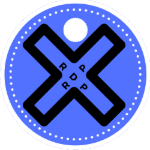
Leave a Reply