Remote Desktop Connection Manager (RDCMan) is a free Microsoft tool that allows IT professionals and system administrators to manage and organize multiple remote desktop connections from a single, intuitive interface.
RDCMan is a comprehensive application that simplifies the process of remotely accessing and managing various computers, servers, and other devices within an organization. Unlike the standard Remote Desktop Connection (RDC) tool, which can only handle a single remote connection at a time, RDCMan enables users to consolidate all their remote connections into a single window.
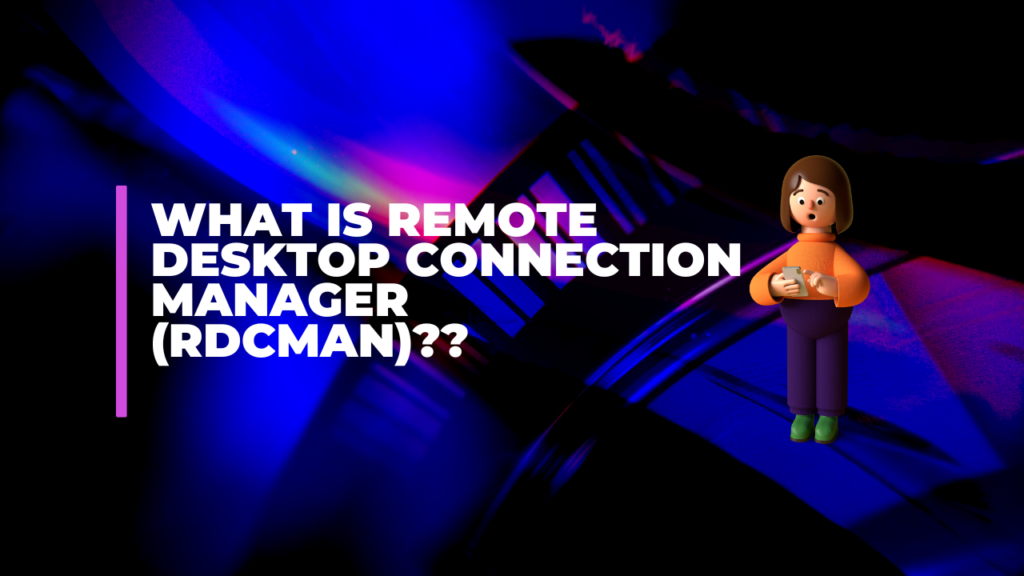
With RDCMan, users can:
- Manage and maintain servers, workstations, and other devices remotely
- Access and troubleshoot systems from a central location
- Manage and deploy software updates
- Monitor system performance and resource usage
- Provide technical support to users
The key features that set RDCMan apart from other remote connection management tools include the ability to:
- Organize connections into groups and sessions for better management
- Save connection details, including user IDs and passwords, for quick access
- Quickly switch between multiple remote connections without having to re-enter credentials
- Customize settings and preferences to suit individual needs
How to Use RDCMan
To use RDCMan, users first need to download the latest version from the Microsoft website. Unlike previous versions, the current version (v2.92) does not require installation, as it is a standalone application. Once the download is complete, users can extract the files and start using the tool. RDCMan provides several keyboard shortcuts to help users navigate and manage their remote connections more efficiently. Some of the common shortcuts include:
- F2: Rename the selected connection
- F5: Refresh the current view
- Ctrl + N: Create a new connection
- Ctrl + W: Close the current connection
- Ctrl + Shift + N: Create a new group
Alternatives to RDCMan
- mRemoteNG
- Devolutions Remote Desktop Manager
- TeamViewer
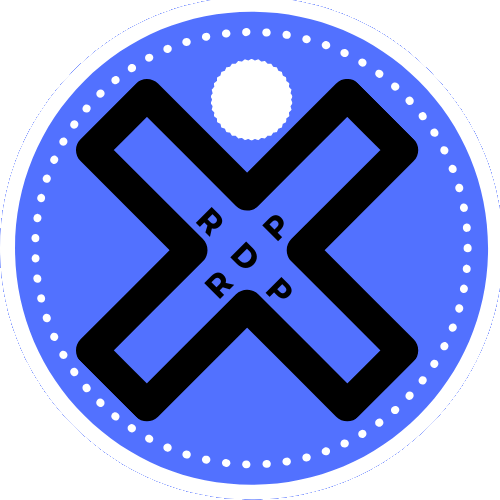

Leave a Reply