To install AnyDesk on Ubuntu, you can follow these steps:

Download AnyDesk:
- Visit the official AnyDesk website and download the Linux version of AnyDesk suitable for Ubuntu.
Install AnyDesk:
- Open your terminal and navigate to the directory where AnyDesk was downloaded.
- Use the following command to install AnyDesk:
sudo dpkg -i anydesk.deb
Resolve Dependencies:
- If there are any dependency issues, you can resolve them by running:
sudo apt-get install -f
Launch AnyDesk:
- Once installed, you can launch AnyDesk by searching for it in the applications menu or by running:
anydesk
Connect to Remote Devices:
- Enter the AnyDesk address of the remote device you want to connect to and establish a secure remote connection.
By following these steps, you can successfully install AnyDesk on your Ubuntu system and start using it for remote desktop access.
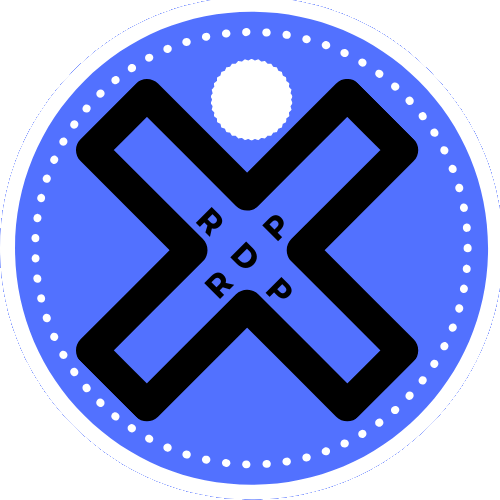

Leave a Reply