
Introduction to Android emulators
Android emulators have emerged as indispensable tools, revolutionizing the way Android applications are accessed and utilized on PCs. These software applications simulate the Android OS environment, allowing users to run Android apps seamlessly on desktops or laptops, irrespective of the operating system.
Significance of Android emulators in running Android apps on PC
The significance of Android emulators lies in their ability to bridge the gap between mobile and desktop platforms. They enable users, developers, and businesses to test, use, and develop Android applications .
In today’s tech-driven landscape, Android emulators serve a multitude of purposes:
App Development:
Developers extensively use emulators for app testing, debugging, and refining user experiences before deploying them on actual devices. It speeds up the development process and ensures compatibility across various devices.
Gaming Industry:
Emulators have transformed the gaming landscape . It allow gamers to enjoy Android games on larger screens, with better graphics and controls, enhancing the gaming experience.
Productivity and Work:
Businesses leverage emulators to access productivity apps. It allow employees to work efficiently with Android-specific tools directly on their PCs.
Education and Training:
Educational institutions and training programs utilize emulators to create simulated environments for learning.
App Reviews and Testing:
Reviewers and testers use emulators to assess and analyze Android applications thoroughly.
Relevance of Android emulators in various industries
In various industries, Android emulators have become indispensable tools. It streamline processes, enhancing user experiences, and contributing significantly to the evolution of the Android ecosystem . Their relevance continues to grow, reflecting their pivotal role in app development, user engagement, and technological advancements.
Premier 10 Android Emulators of 2024
1. BlueStacks
User-Friendly Interface: BlueStacks is renowned for its intuitive and user-friendly interface, making it accessible and easy to navigate for beginners and experienced users alike.
Optimized Performance: The emulator boasts exceptional performance, ensuring smooth operations and minimizing lags or disruptions, even with resource-intensive applications or games.
Broad App and Game Compatibility: BlueStacks supports a diverse range of apps and games, offering compatibility with a wide array of Android applications available on the Google Play Store.
Customizable Controls: It allows users to customize controls, including keyboard mapping and mouse controls, providing a personalized gaming .
Multi-Instance Support: BlueStacks facilitates running multiple instances simultaneously without compromising performance.
Regular Updates and Improvements: The platform regularly updates to introduce new features, enhancements, and optimizations, ensuring a constantly improving user experience.
2. NoxPlayer
Customizable Controls: NoxPlayer offers customizable controls, allowing users to map keyboard, mouse, or gamepad inputs for a personalized gaming experience.
Stability and Performance: Renowned for stability, NoxPlayer ensures a smooth and lag-free performance, even with resource-intensive applications, providing a seamless user experience.
Versatility for Gaming and Productivity: NoxPlayer caters to both gaming and productivity needs, accommodating a wide range of apps, games, and productivity tools, making it suitable for various tasks.
Enhanced Graphics and Resolution Settings: Users can adjust graphics settings and resolutions to match their device’s capabilities.
Multi-Instance Support: NoxPlayer allows users to run multiple instances simultaneously, enabling multitasking .
Compatibility with Diverse Apps: Its ensures users can access and utilize a wide array of Android applications seamlessly.
3. LDPlayer
Gaming-Centric Approach: LDPlayer is purposefully designed for gaming enthusiasts, catering to their specific needs and preferences .
Seamless Performance: LDPlayer prides itself on delivering a smooth and seamless gaming experience. It ensure minimal lags or disruptions, enhancing gameplay.
Specialized Settings: The emulator offers specialized settings tailored for gaming, allowing users to fine-tune graphics, controls, resolutions, and other parameters.
Compatibility with Resource-Intensive Games: LDPlayer excels in handling resource-intensive games, maintaining stability and performance even with demanding titles.
Enhanced Controls: It provides users with advanced control options, including keyboard mapping and controller support, enabling precise control schemes.
4. Genymotion
Developer-Focused Platform: Genymotion is highly favored among developers for its focus on providing advanced features tailored to their needs.
Virtual Device Testing: It offers a wide range of virtual devices with various Android versions, allowing developers to test their apps on different device configurations easily.
Integration with Android Studio: Genymotion seamlessly integrates with Android Studio, providing a streamlined development environment for testing and debugging apps.
High Performance: It ensures high-performance emulation, allowing developers to run apps smoothly and efficiently within the emulator.
Customizable Environments: Genymotion enables users to create custom device configurations, including screen sizes, Android versions, and hardware settings, facilitating precise app testing scenarios.
Cloud-Based Testing: The platform offers cloud-based testing solutions, enabling developers to perform app tests on a wide range of virtual devices remotely.
Comprehensive Testing Tools: Genymotion includes various testing tools and features that assist developers in analyzing app performance, debugging, and optimizing their applications.
5. MEmu Play
Gaming-Centric Design: MEmu Play emphasizes gaming, offering optimized settings and performance enhancements to deliver an exceptional gaming experience.
Multi-Instance Support: It allows users to run multiple instances simultaneously, enabling multitasking or playing multiple games on separate instances without compromising performance.
Customization Options: MEmu Play provides extensive customization options, including key mapping, resolution adjustments, CPU and RAM allocation, and control settings, catering to gamers’ preferences.
High Compatibility with Games: The emulator is known for its compatibility with a vast range of Android games, ensuring smooth gameplay without lags or performance issues.
Optimized Performance: MEmu Play ensures optimized performance even with resource-intensive games, providing a smooth and immersive gaming environment.
Developer-Friendly Features: It offers features that appeal to app developers, such as root access, APK installation, and compatibility with Android Debug Bridge (ADB) for testing and app development purposes.
6. Remix OS Player
Android Marshmallow-Based: Remix OS Player is built on Android Marshmallow, offering a familiar yet enhanced Android experience for users.
Productivity-Oriented Design: It is uniquely designed with productivity in mind, providing users with tools and features aimed at enhancing work-related tasks.
Customizable Interface: Remix OS Player offers a customizable interface, allowing users to personalize their desktop layout, app arrangement, and overall user experience.
Multi-Window Support: The emulator supports multi-window functionality, enabling users to work with multiple apps simultaneously, fostering multitasking capabilities.
Enhanced Compatibility: It ensures compatibility with a wide range of productivity applications, allowing users to run office suites, productivity tools, and other work-related apps seamlessly.
Stable Performance: Remix OS Player prioritizes stability and performance, providing users with a smooth and reliable emulation experience, crucial for productivity tasks.
Updated Features: Although based on Marshmallow, it incorporates essential updates and optimizations to ensure compatibility with modern apps and devices.
7. Andy
Cross-Platform Compatibility: Andy is compatible with both Windows and macOS operating systems, providing users with flexibility and accessibility across different platforms.
Simplicity in Usage: It offers a straightforward and user-friendly interface, ensuring ease of use for individuals regardless of their technical expertise.
Emulation on Windows and macOS: Andy’s ability to run on both major operating systems makes it an inclusive choice for users, accommodating various preferences and system configurations.
Multi-Device Synchronization: It supports device synchronization, allowing users to seamlessly transfer apps, games, and data between their mobile devices and the emulator.
Compatibility with Android Versions: Andy supports multiple Android versions, enabling compatibility with a wide array of Android apps and games.
Virtual Device Capabilities: Users can emulate a virtual Android device on their computer, facilitating app testing, gaming, and other Android functionalities directly on their desktop or laptop.
Regular Updates: Andy ensures regular updates to enhance performance, compatibility, and security, keeping the emulator up-to-date with the latest Android features.
8. ARChon
Chrome Extension Framework: ARChon operates as a Chrome extension, providing a unique approach to running Android applications directly within the Chrome browser environment.
Android Apps on Chrome: It enables users to run Android apps on the Chrome browser across various platforms, expanding the versatility of Chrome beyond conventional web-based applications.
Platform Agnostic Nature: ARChon’s compatibility extends across different operating systems, allowing users to access Android apps on Chrome browsers regardless of the underlying OS.
Emulation and Compatibility: The extension emulates an Android environment within Chrome, facilitating the installation and execution of Android apps, providing an unconventional yet effective method for app usage.
Developer Testing and Debugging: ARChon serves as a valuable tool for developers, enabling them to test and debug Android applications directly within the Chrome browser, streamlining the development process.
Customization and User Preferences: Users can personalize their Android app experience within the Chrome browser, leveraging the extension’s functionalities and adjusting settings to their preferences.
Continual Development: ARChon undergoes continual development and updates, aiming to improve compatibility, performance, and the range of supported Android applications.
9. KoPlayer
Lightweight Design: KoPlayer is designed to be lightweight, offering efficient performance without consuming excessive system resources, ensuring a smooth and responsive emulation experience.
Multi-Account Support: It supports multiple accounts, allowing users to create and manage several instances or profiles within the emulator, facilitating diverse usage scenarios.
Gaming-Centric Approach: KoPlayer is tailored for gaming, providing optimized settings, performance enhancements, and specialized functionalities aimed at delivering an enhanced gaming experience.
Customizable Controls: Users can customize controls, including keyboard mapping and gamepad support, enabling personalized control configurations for an immersive gaming session.
High Compatibility: It ensures compatibility with a wide range of Android games, ensuring smooth gameplay and performance, even with resource-intensive gaming applications.
Multi-Instance Support: KoPlayer allows users to run multiple instances simultaneously, enabling multitasking or running multiple games or apps without compromising performance.
Ease of Use: Its user-friendly interface and intuitive controls make it accessible to both novice and experienced users, enhancing the overall usability of the emulator.
10. Droid4X
Simple Interface: Droid4X boasts a straightforward and user-friendly interface, ensuring ease of navigation and accessibility for users, especially those new to Android emulation.
Stability: The emulator prioritizes stability, providing a reliable and consistent performance, minimizing crashes or disruptions during app usage or gaming sessions.
Broad App and Game Compatibility: Droid4X supports a wide range of apps and games, ensuring compatibility with diverse Android applications available on the Google Play Store.
Optimized Performance: It offers optimized performance even with resource-intensive apps and games, providing a smooth and responsive user experience.
Customizable Settings: Users have access to various settings and configurations, allowing customization for performance, graphics, controls, and other parameters according to their preferences.
Regular Updates: Droid4X undergoes regular updates, incorporating improvements, bug fixes, and optimizations to enhance its stability and compatibility with newer apps and games.
RDP Extra aids users in selecting the best RDP for Android Emulators in 2023:
Informed Decision-Making: Users benefit from detailed comparisons and information, aiding in informed decision-making.
Diverse Offerings: RDP Extra showcases a range of RDP solutions, including residential and dedicated RDP, emulators RDP catering to diverse needs and preferences .
Expertise and Guidance: RDP Extra offers expertise and guidance, assisting users in understanding the features and functionalities in Android Emulators.
User-Centric Approach: RDP Extra prioritizes user needs, offering insights into factors like performance, compatibility, and stability, empowering users to select RDP services tailored to their specific Android Emulator requirements.
Trustworthy Recommendations: RDP Extra’s recommendations are founded on reliability and credibility, ensuring users receive reliable suggestions.
By leveraging RDP Extra’s expertise, users can navigate the multitude of RDP options available to optimize their Android Emulator experiences in 2024.
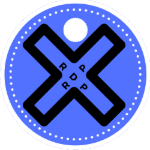
Leave a Reply